Published Pages Cheatsheet
This page catalogs the features available on the Published Pages framework.
Dustin Lennon
August 2019
https://dlennon.org/archive/20190818_example
First Section
First Section
This is a cheat sheet for the features available in the Publishing Pages publication system.
Obligatory Lorem Ipsum
In lacinia nulla elit, in blandit quam mollis id. In sed nisl et leo pulvinar suscipit sit amet quis urna. Ut in turpis nisi. Nullam tristique ipsum nec malesuada consectetur. Fusce laoreet iaculis nibh, eu pharetra nibh tempus a. Nam euismod massa lacus, at lacinia urna pulvinar ut. Aliquam auctor massa quis sollicitudin imperdiet. Phasellus nisi magna, fringilla sed elit at, aliquet dapibus eros. Sed vel libero leo. Aenean vehicula diam quis accumsan tempor. Maecenas non nisl neque. Sed ut leo sem. Pellentesque ut lectus nunc.
Second Section
Second Section
An Image
{ width=70% }
Result
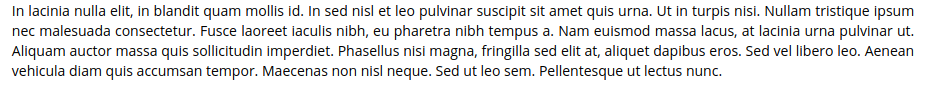
Python Source
```python
import json
s = 'hello, world'
print(s)
with open('foo') as f:
json.loads(f)
```
Result
import json
s = 'hello, world'
print(s)
with open('foo') as f:
json.loads(f)
Template HTML
Template HTML
In the markdown file, add a div:
<div class="template" data-filename="external.html">
</div>
and in the file system, add a file:
external.html
<ol>
<li>
apple
</li>
<li>
banana
</li>
<li>
cherry
</li>
</ol>
Result
- apple
- banana
- cherry
HTML Templating (Jinja+JSON)
HTML Templating (Jinja+JSON)
JSON data
<div class="template" data-filename="jinja-template.html">
<script type="application/json" data-objname="jinja_context">
[
{
"first_name" : "Luke",
"last_name" : "Skywalker",
"goodguy" : true,
"force_level" : 8
},
{
"first_name" : "Han",
"last_name" : "Solo",
"goodguy" : true,
"force_level" : 0
},
{
"first_name" : "Darth",
"last_name" : "Vader",
"goodguy" : false,
"force_level" : 8
}
]
</script>
</div>
Jinja template
<table class="table">
<thead>
<tr>
<th>First Name</th>
<th>Last Name</th>
<th>Good Guy?</th>
<th>Force Level</th>
</tr>
</thead>
<tbody>
{% for person in jinja_context %}
<tr>
<td>{{ person.first_name }}</td>
<td>{{ person.last_name }}</td>
<td>{{ person.goodguy }}</td>
<td>{{ person.force_level }}</td>
</tr>
{% endfor %}
</tbody>
</table>
Result
| First Name | Last Name | Good Guy? | Force Level |
|---|---|---|---|
| Luke | Skywalker | True | 8 |
| Han | Solo | True | 0 |
| Darth | Vader | False | 7 |
Javascript
Javascript
Add script.js to the file system and extend the following template:
var gobj = {};
(function (gobj) {
gobj.ready = function(pagename){
console.log("page-specific javascript");
};
}(gobj));
AJAX Callback
AJAX Callback
Enable the AJAX endpoint via YAML frontmatter:
ajax:
- module: example_module
type: ExampleClass
assets:
- script.js
ExampleClass is a python class that extends AjaxResource. It will be instantiated with a local context containing the pagename and a directory containing copies of any file dependencies from the ./context directory.
ExampleClass will define a set of methods with the ‘cmd_’ prefix to be exposed as AJAX endpoints. The corresponding HTTP POST requests should be of type application/json, providing a dictionary with a key indicating the command, and additional keys for the parameters of the specific cmd_ method to be invoked.
Alternatively, ExampleClass may override AjaxResource’s process method for additional flexibility.
See the AppContext.setup_mappings method in the staticpages module for specifics.
Python
import os
import pandas as pd
import numpy as np
import datetime
import json
from staticpages import AjaxResponder
class ExampleClass(AjaxResponder):
def __init__(self, app_context, local_context):
super(ExampleClass, self).__init__(app_context, local_context)
def cmd_hello(self, request, name):
return "hello, {0}".format(name)
Javascript
Here is a sample javascript AJAX call utilizing the localtime endpoint defined in AjaxResource and the hello endpoint with argument ‘name’ in the ExampleClass object.
var gobj = {};
(function (gobj) {
var pagename = "";
var ajax_url = "";
gobj.ajax_call = function(json_data){
$.ajax({
url : gobj.ajax_url,
method : "POST",
contentType: "application/json; charset=utf-8",
data : JSON.stringify(json_data)
})
.done(function(data){
$("#ajax-result")
.empty()
.append(data);
})
.fail(function(data,textStatus,jqXHR){
$("#ajax-result")
.empty()
.add(textStatus);
});
}
gobj.ready = function(pagename, ajax_url){
console.log("page-specific javascript");
gobj.pagename = pagename;
gobj.ajax_url = ajax_url;
};
}(gobj));
/* Try these in the browser console, or click the corresponding buttons:
gobj.ajax_call({'cmd' : 'hello', 'name' : 'dustin'});
gobj.ajax_call({'cmd' : 'localtime'});
*/
Result
Preamble
Preamble
latex numbered equations
This is now included inside the templating system:
<script type="text/x-mathjax-config">
MathJax.Hub.Config({ TeX: { equationNumbers: {autoNumber: "AMS"} } });
</script>
Custom latex declarations
Use the pandoc raw_attribute to define new commands or math operators.
```{=html}
<div style="display:none">
$$
\DeclareMathOperator*{\argmax}{arg\,max} \notag
\newcommand{\dotsim}{ \overset{.}{\sim} }
$$
</div>
```
And then use the custom definitions in the usual display math context denoted with double dollar signs.
$$
\begin{gather}
\argmax_n \left\{ n : \Pr \left[ T_n > 1 \right] \leq \varepsilon \right\} \label{amx}\\
\bar{X} \dotsim N(\mu,\sigma^2)
\end{gather}
$$
Use \ref{amx} to reference labeled equations.
Result
\[ \begin{gather} \argmax_n \left\{ n : \Pr \left[ T_n > 1 \right] \leq \varepsilon \right\} \label{amx} \\ \bar{X} \dotsim N(\mu,\sigma^2) \end{gather} \]
Equation \(\ref{amx}\) is the first one.
